Update 3 July 2020: This post is showing its age. Most of the information contained here is now out of date. I’m leaving the post here so there is a record of information about the book I wrote all those years ago.
Last year I wrote a book titled Moodle 1.9 Top Extensions Cookbook. The timing wasn’t great as Moodle 2.0 was just about to be released. Although much of the content is relevant to 1.9 and 2.0, the publishers (Packt) insisted on being version specific. I hope to have the chance to update the book in the future.
I gave a presentation at the Australian Moodle Moot (MootAu11) and I’ve had a few requests to share that presentation since, so I thought I would flesh out my presentation into a more digestible form.
ISBN : 1849512167
Publishers Book Page
Moodle Books page
Moodle receives a 5% royalty on all Moodle books published by Packt.
To receive 20% off when you buy this book or eBook direct from the publisher, enter the discount code MoodleTopEx20.
I’ll start at my number ten and work my way to number one.
10: Course Contents block

The Course Content block creates an automatic table of contents for a Moodle course. I’ve often seen instructors doing this manually.This is a handy tool when course pages grow long.There is only a version for 1.9 available. In Moodle 2.x there is the Sections block, but it does not show section titles like the Course Contents block.
9: Translation block

The Translation block allows you to translate strings into multiple languages, right in Moodle.Application ideas:
- Language classes
- Common words in multiple languages (Sudoku, café)
- Crazy re-translations
- Translating Moodle strings
There are numerous similar alternatives, but this block works nicely.
8: Hidden Text filter
The Hidden Text filter allows you to reveal hidden snippets of content, as students read it.
Application ideas:
- Micro-formative assessment
- Annotations
- Avoiding over-complicating content
- Hiding “Easter eggs”


7: Map module

The Map module allows you to embed dynamic maps into your course. It allows you and your students to add markers on the map.Application ideas:
- Allowing students to show holiday destinations
- Geographically, historically or politically significant locations
- War zones
- …
The potential of this module is really huge.
6: Twitter Search block

The Twitter search block allows you to micro-blog with your students.Searches are based on a configurable hashtag and could be used to search for:
- Institutional notices
- Teacher tweets
- Student tweets
- Topical news
- Info popular for students
5: Progress Bar block


The Progress Bar block shows students their progress in a course. It’s an easy way to help students monitor their progress and to motivate them to complete set tasks in the course.In the Moodle 2.x version there is an overview page that shows teachers the progress bar of each student. This allows teachers to see which students are keeping up and which are falling behind.
4: Group Selection module

The Group Selection module allows allow students to sort themselves into groups. Once student choose their groups, the groups work as normal Moodle groups.Application ideas:
- Project groups
- Interest clubs
- Research collaborations
This is something I have heard lots of instructors calling out for.
| Author |     David Mudrák, Petr Škoda, Helen Foster, Anna Vanova |
| Type | Activity module |
| Compatibility | 1.9, 2.x |
| Links |
3: Feedback module


The Feedback module allows you to create custom surveys and analyse the feedback.Application ideas:
- Attitudinal feedback
- Student input into future content of a course
- Express opinions on topical issue
- Collecting data for statistics lessons
The feedback modules is included as a standard module in Moodle 2.x, but is hidden by default
2: Collapsed formats
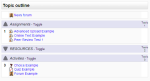
The Collapsed formats allow you to avoid the dreaded “Scroll of death”.Sections can be toggled open and close. The format sets the current week or topic open automatically and each user’s state is remembered when they return to the course page.There is a topics format and a weekly format.
1: UploadPDF

The UploadPDF assignment type allows you to mark and annotate assignments without leaving your browser.The only downside is that students have to upload a PDF document, but that’s not such a big deal any more.
I struggled to narrow my favourite plugins to a top 10. The following plugins were also great.
- Lightbox
- Book
- Wikipedia filter
- Peer Review AT
- Online Users map
- Mindmap
- Shoutbox
If you’d like to see my original presentation. Here it is…










I’d be careful of depending on the translate widget as it looks like its using the Google Translate API which is shutting down soon (and thus the block will likely stop working 😦 )
http://code.google.com/apis/language/